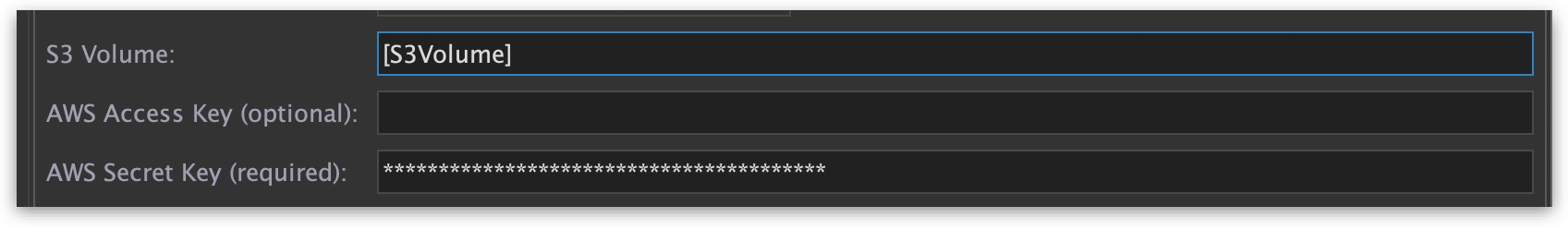Authentication
All actions require access to your S3 bucket, so you must set up a remote volume (pointing to the S3 bucket) before configuring any CatDV AmazonAI worker jobs.
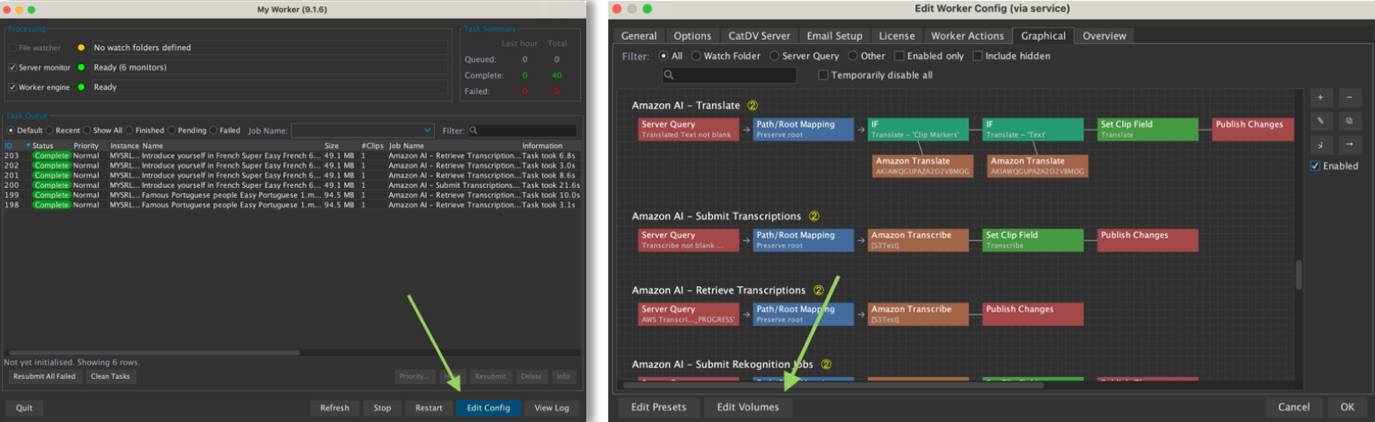
In the Worker, click “Edit Config” > then “Edit Volumes”. Click the “+” button to add a new remote volume. In the “Edit Remote Volume” dialog, fill in the fields similar to the example below. For instance, in the screenshot, awsai-test-bucket is used as the bucket name—be sure to replace it with your own S3 bucket name and the correct region.
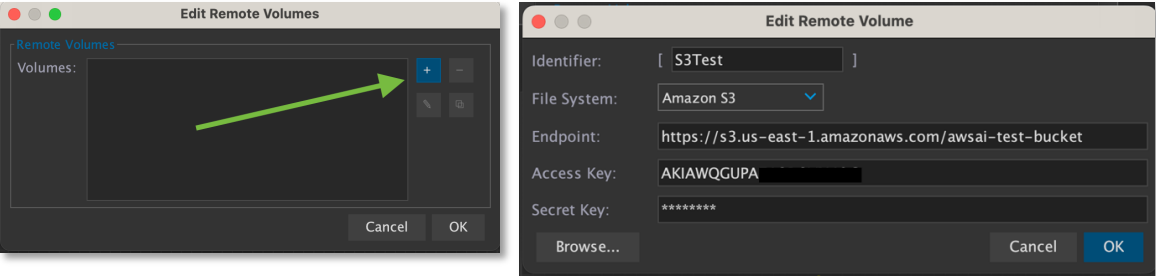
To verify that your access and secret keys are correctly configured, click the “Browse” button. If the “Browse Remote Files” dialog opens successfully and displays the contents of your S3 bucket, your setup is complete and working properly.
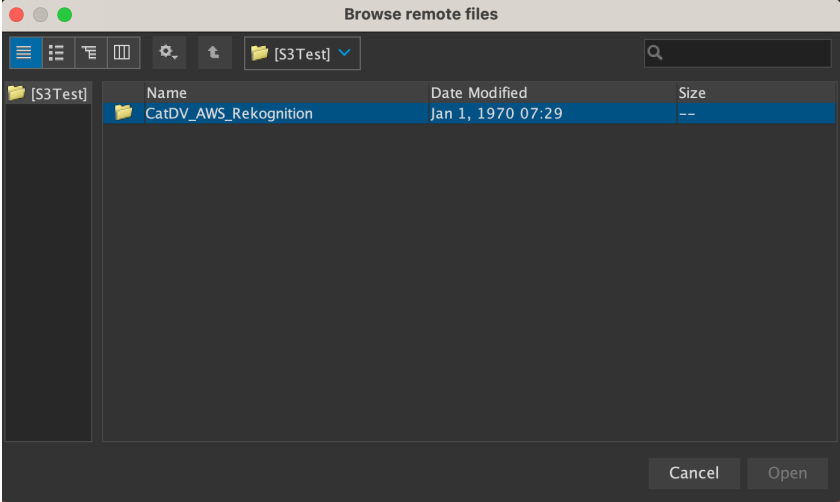
All actions require IAM access keys. However, for Rekognition and Transcribe—which both use an S3 remote volume—you typically only need to confirm the Secret Key. If you want to use a different AWS account for Rekognition/Transcribe than for S3 storage, you can optionally provide a separate access key, as long as the region matches that of the remote volume.