Get in Touch
Below is information related to contacting Quantum Support as well as steps to improve your Quantum customer journey.
Contact Quantum Support
To raise a support ticket, you can do so via the phone. You can contact our Global Service centre via one of the following 3 toll free numbers
NORTH AMERICA
+1-800-284-5101 or +1-720-249-5700
EMEA
+800-7826-8888 or +49 6131 324 185
APAC
+800-7826-8887 or +603-7953-3010
For our complete list of Global support contact information, visit Quantum's support contact page.
Submit a Ticket (Service Request)
If you need to submit a ticket or speak to Quantum technical support, go to the Support page at https://www.quantum.com/en/service-support/

To start the process with Quantum Technical Support, click Submit a Ticket. From here, sign in to the MyQuantum Service Delivery Platform or create an account. For more information, refer to the “Use MyQuantum Service Delivery Platform” section below. 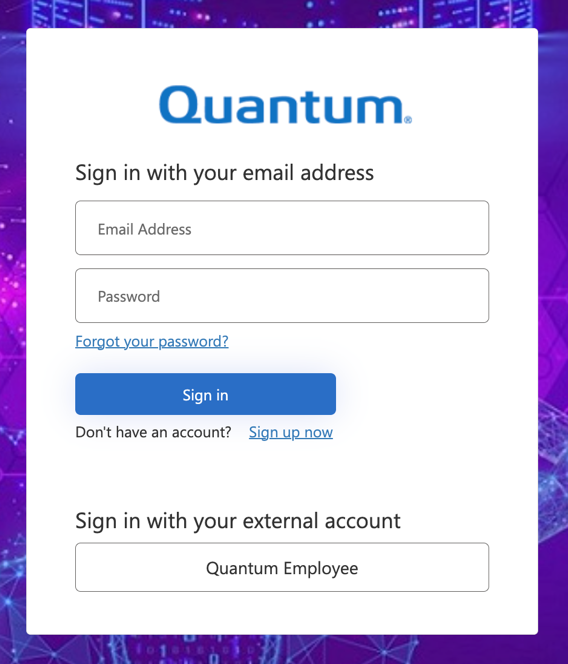
You can contact our Global Service centre via the 3 toll free numbers in previous section “Contact Quantum Support” to retrieve your serial number.
Use MyQuantum Service Delivery Platform
MyQuantum is a single portal for everything Quantum. You can view assets, open support cases, receive real-time updates, and search the Knowledge Base and documentation, all through a secure, online portal.
· Create an account and log in to the MyQuantum Service Delivery Platform: https://myservices.quantum.com/dashboard
· Register a product on MyQuantum
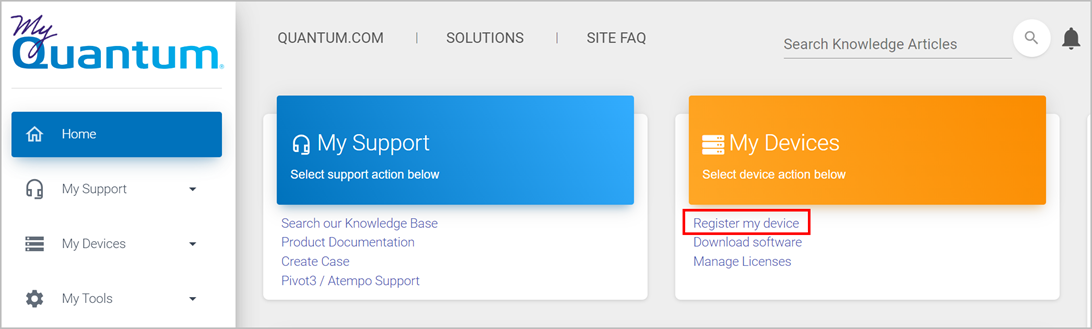
· This new portal will not only allow you to open cases but allow you to view and track progress of your case over time.
· When submitting problem reports please help us to help you by providing enough details to clearly describe the issue, including a copy of the CatDV Error Log file (available from the Help menu) and a screenshot or copy of the catalog or XML file you were working with, as appropriate.
Escalate a Case
To escalate a case, follow the process documented here: https://www.quantum.com/en/service-support/resources/escalation/
For Evaluation Licenses
Please contact [email protected] if you need an evaluation license.
