Printing CatDV Preferences
There may be times that you’d like to print a copy of the CatDV user fields set up plus associated pick lists.
This page describes how this can be done using an XML translation on max OSX.
We use the tools xsltproc and awk which are built in to recent versions of mac OSX.
First save the current CatDV Preferences to a file: from the CatDV menu choose Tools – Export Preferences
Save the .xml file somewhere memorable
Using the Terminal command below to transform the CatDV preferences into something more human readable using a style from the CatDV web site.
awk '{gsub(/||�|/,"")}1' ORIGINAL-CATDV-PREFERENCES-FILE.xml | xsltproc http://www.squarebox.com/legacy/prefs.xslt - > READABLE-PREFERENCES.html
for example
awk '{gsub(/||�|/,"")}1' /Users/Dave/Downloads/myprefs.xml | xsltproc http://www.squarebox.com/legacy/prefs.xslt - > readableprefs.html
The resulting file should show a list of user fields and picklists
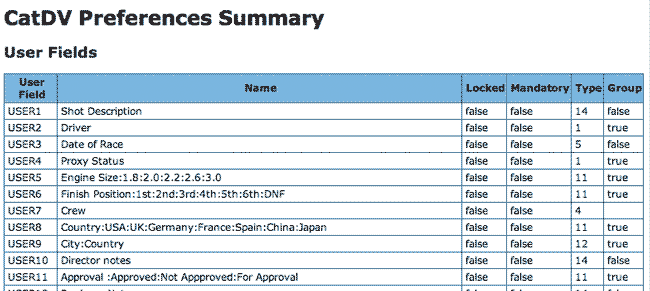
For Windows binaries are available here (you’ll need libxml2 and libxslt) plus you will need some kind of substitution tool.
