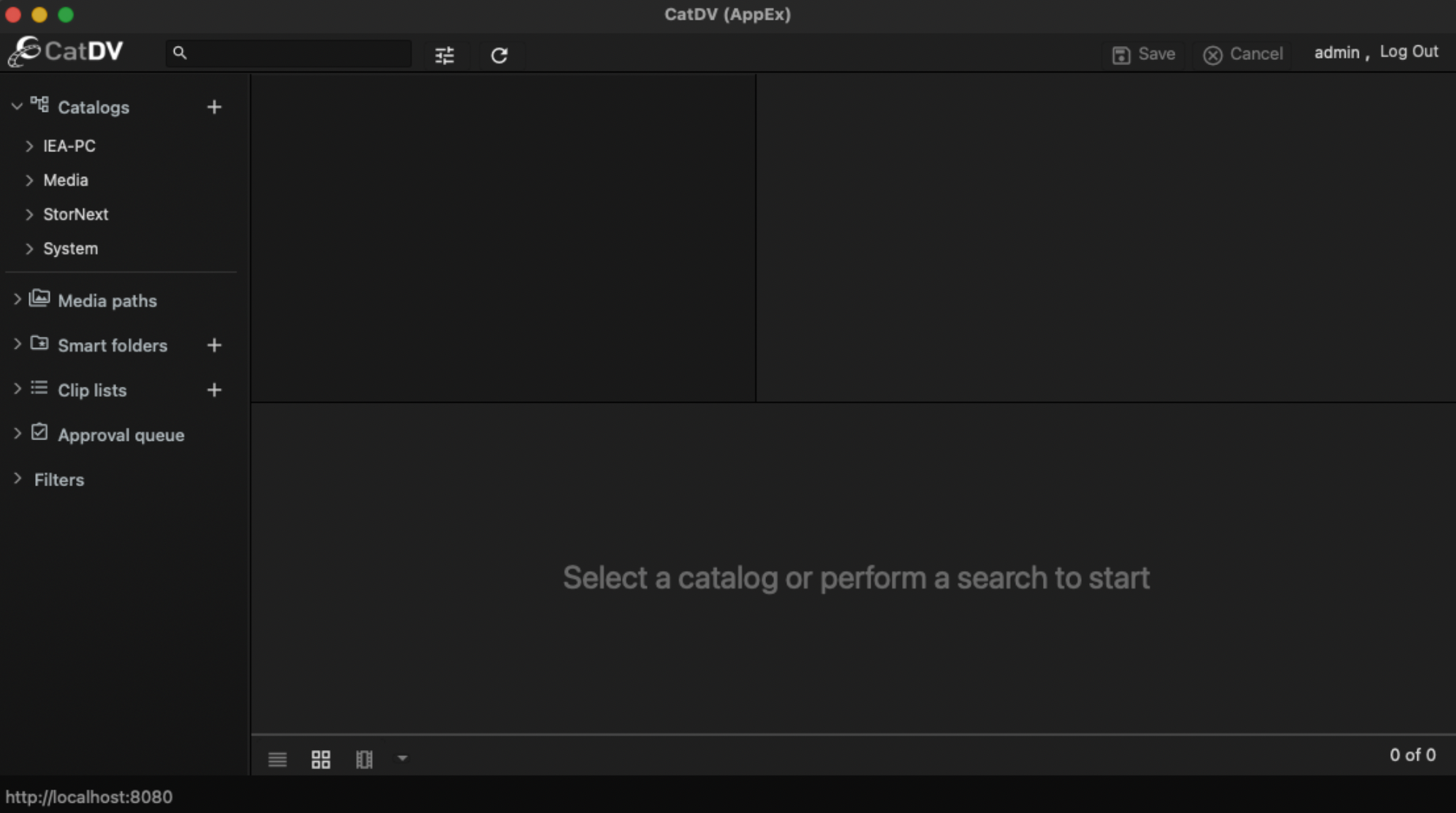Logging In
Once installation has finished, launch Final Cut Pro.
To open the CatDV panel, either click on the Window menu, then Extensions, and select “CatDV” or click on the CatDV icon
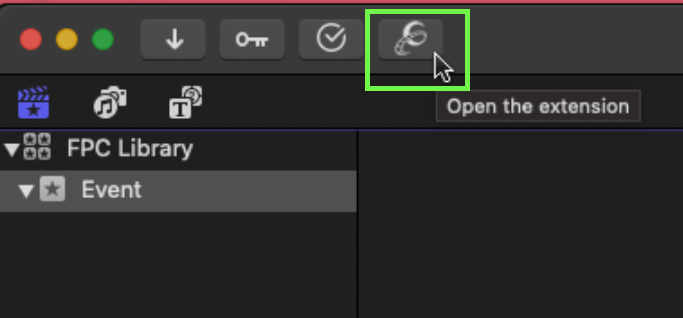
The CatDV panel will launch. Go ahead and enter your CatDV Server URL and “Submit” 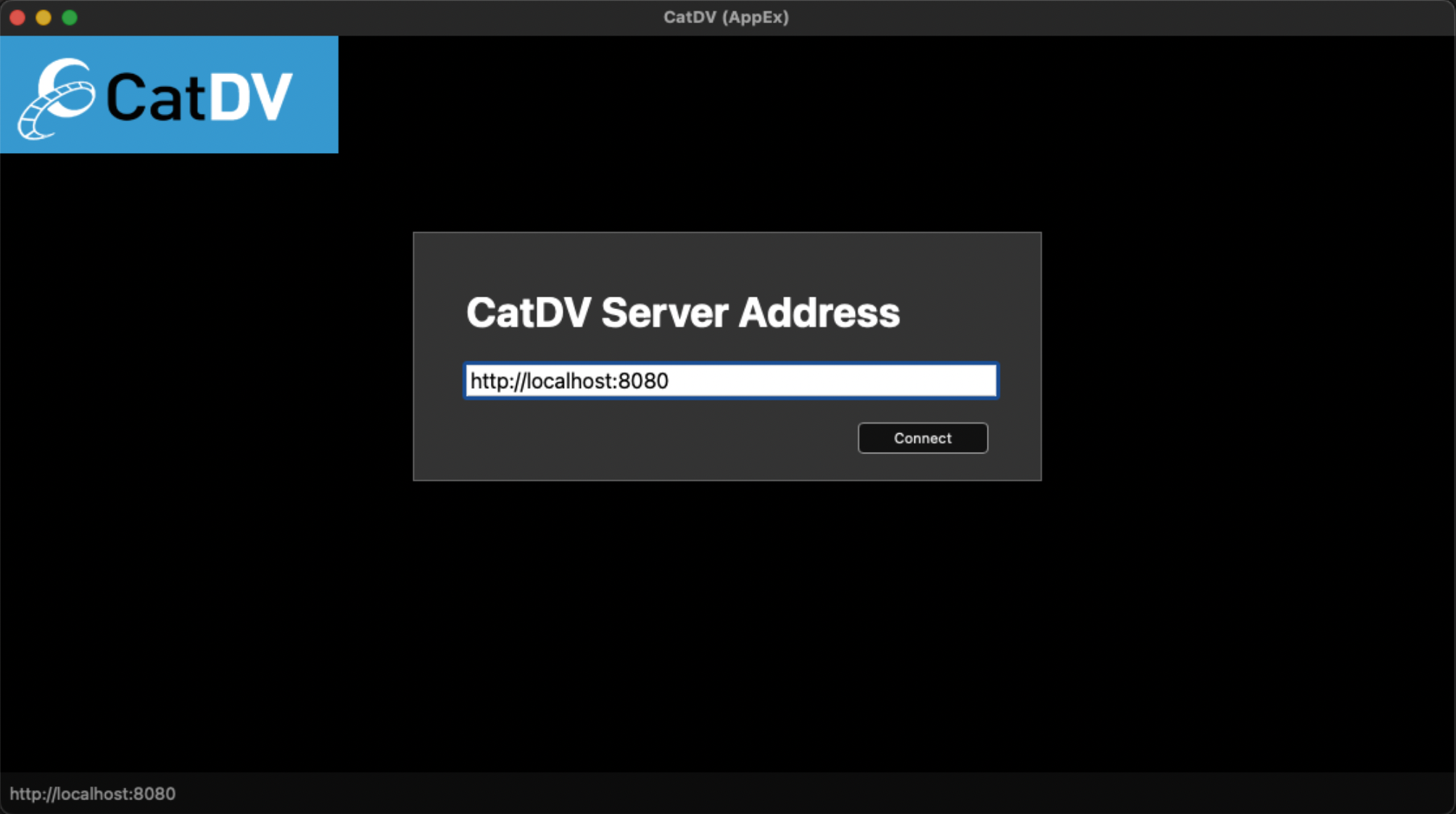
Enter the credentials to your CatDV Server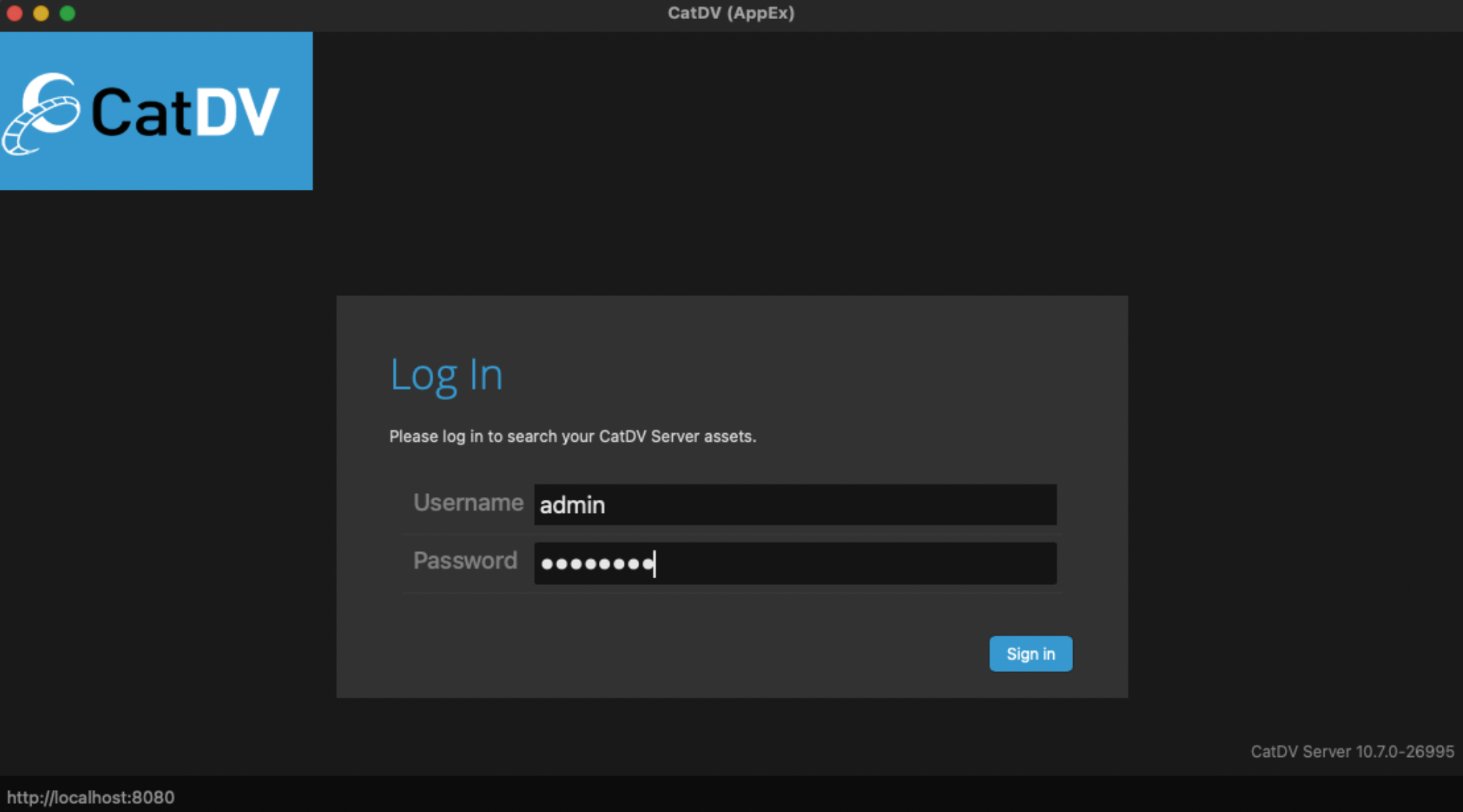
You are now logged into your CatDV Server and can start to browse your catalogs. Only the Production Groups and clips you have access to will appear within the panel along with any Smart Folders you have stored