CatDV on Windows with apple QuickTime
Apple is deprecating QuickTime for Microsoft Windows. They will no longer be issuing security updates for the product on the Windows Platform and recommend users uninstall it. Note that this does not apply to QuickTime on Mac OSX.
There have been reports of two security advisories ZDI-16-241 and ZDI-16-242 detailing two new, critical vulnerabilities affecting QuickTime for Windows, these are both part of the QuickTime web plugin.
See Trend Micro’s report here for full details
http://blog.trendmicro.com/urgent-call-action-uninstall-quicktime-windows-today/
Our Advice is to disable the QuickTime Web Plugin and for Java features
Go to Programs and Features -> QuickTime -> Change then you can uninstall plugin options as below.
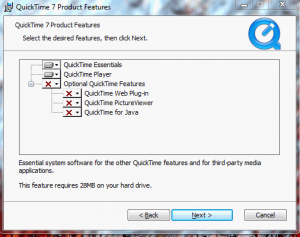
We don’t think there’s an immediate need to uninstall QuickTime completely, as currently CatDV still depends on it being installed, but take normal precautions before opening files from unknown sources (in exactly the same way as you should with Word or Excel documents that might contain macros, for example)
you can disable the use of QuickTime by removing the QT and QTJ tags from the media player rules in Catdv Preferences
very little functionality in CatDV depends on QuickTime (only playback of sequences and certain complex clips; transcoding them is ok, as is playback of normal clips) and we’re working hard to remove those remaining dependencies
we will shortly be releasing an update to CatDV that doesn’t rely on QuickTime being installed (it will take advantage of QuickTime if it’s present but will fall back to other players if it’s not available)
Last updated – April 2016.
