Getting Started
Download
Head on over to our downloads site to grab the CatDV DaVinci Resolve Studio panel.
Installation
Run the installer on your machine

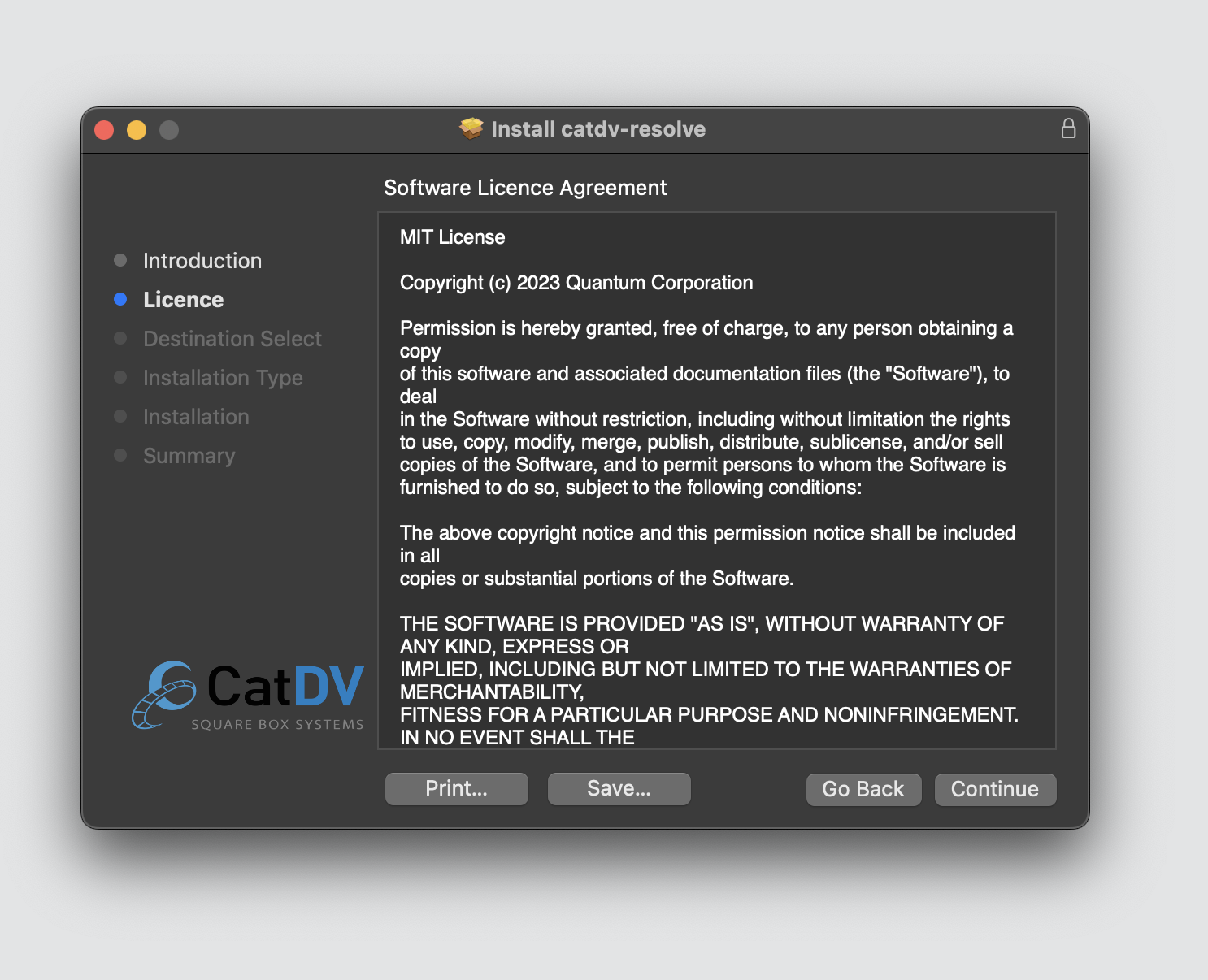

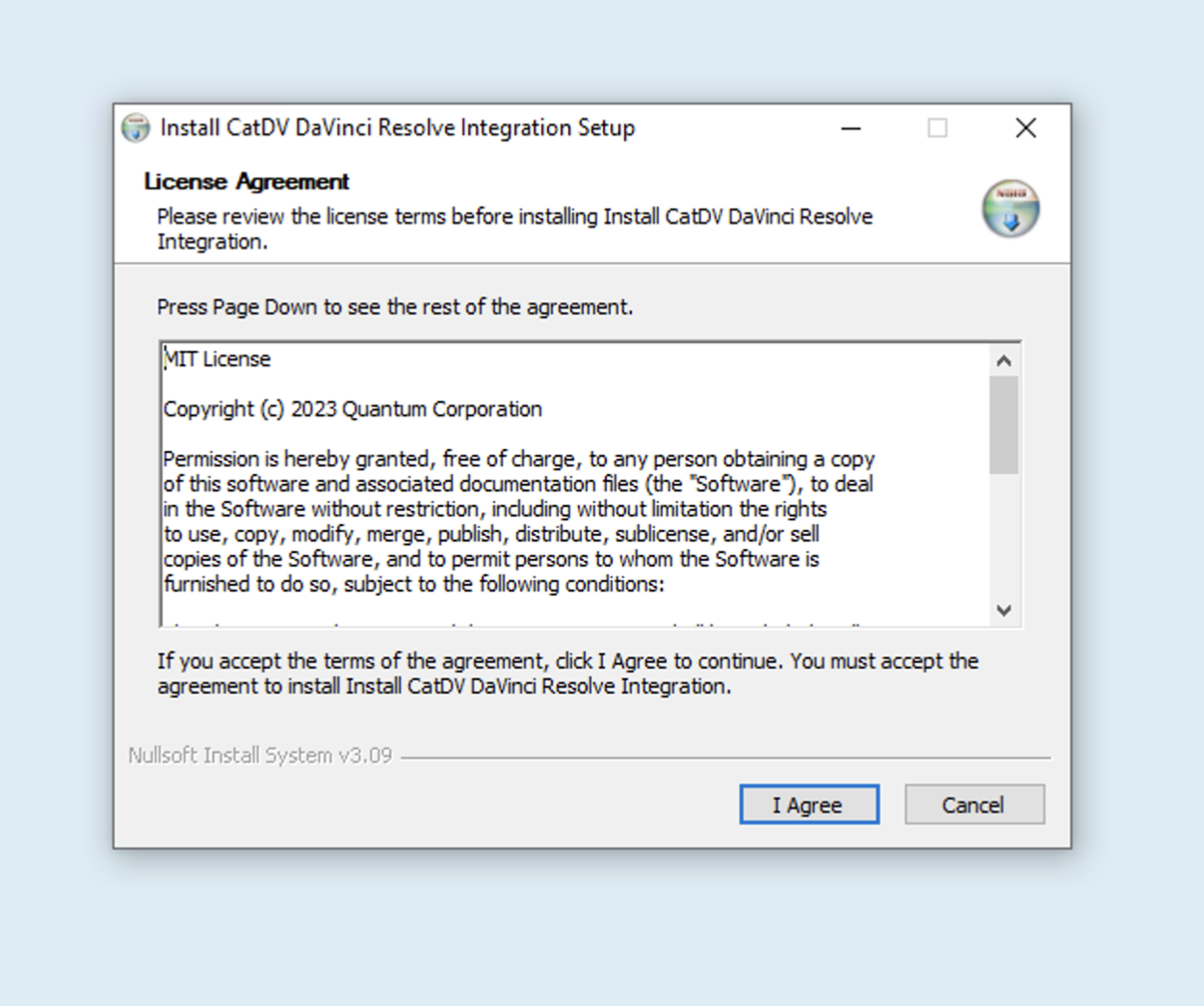
Proceed to complete the installation. Once the installation is successful you can close the installer.
Uninstallation
Mac
Use the provided script to uninstall the panel
$ cd "/Library/Application Support/Blackmagic Design/DaVinci Resolve/Workflow Integration Plugins/com.quantum.catdv-resolve"
Windows
On Windows, go to the follow path C:\ProgramData\Blackmagic Design\DaVinci Resolve\Support\Workflow Integration Plugins\com.quantum.catdv-resolve and run the “Uninstall.exe” program
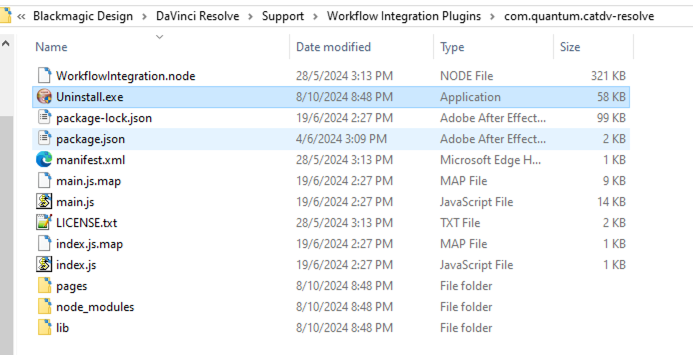
Important File Paths
Mac
Plugin installation path:
/Library/Application Support/Blackmagic Design/DaVinci Resolve/Workflow Integration Plugins/com.quantum.catdv-resolve
Login Configuration path:
/Users/username/Library/Application Support/Electron/config.json
Windows
Plugin installation path:
C:\ProgramData\Blackmagic Design\DaVinci Resolve\Support\Workflow Integration Plugins\com.quantum.catdv-resolve
Login Configuration path:
C:\Users\username\AppData\Roaming\Electron\config.json
