Configuration
The PathCleaner can be used in Normal, Advanced or Test modes.
Normal
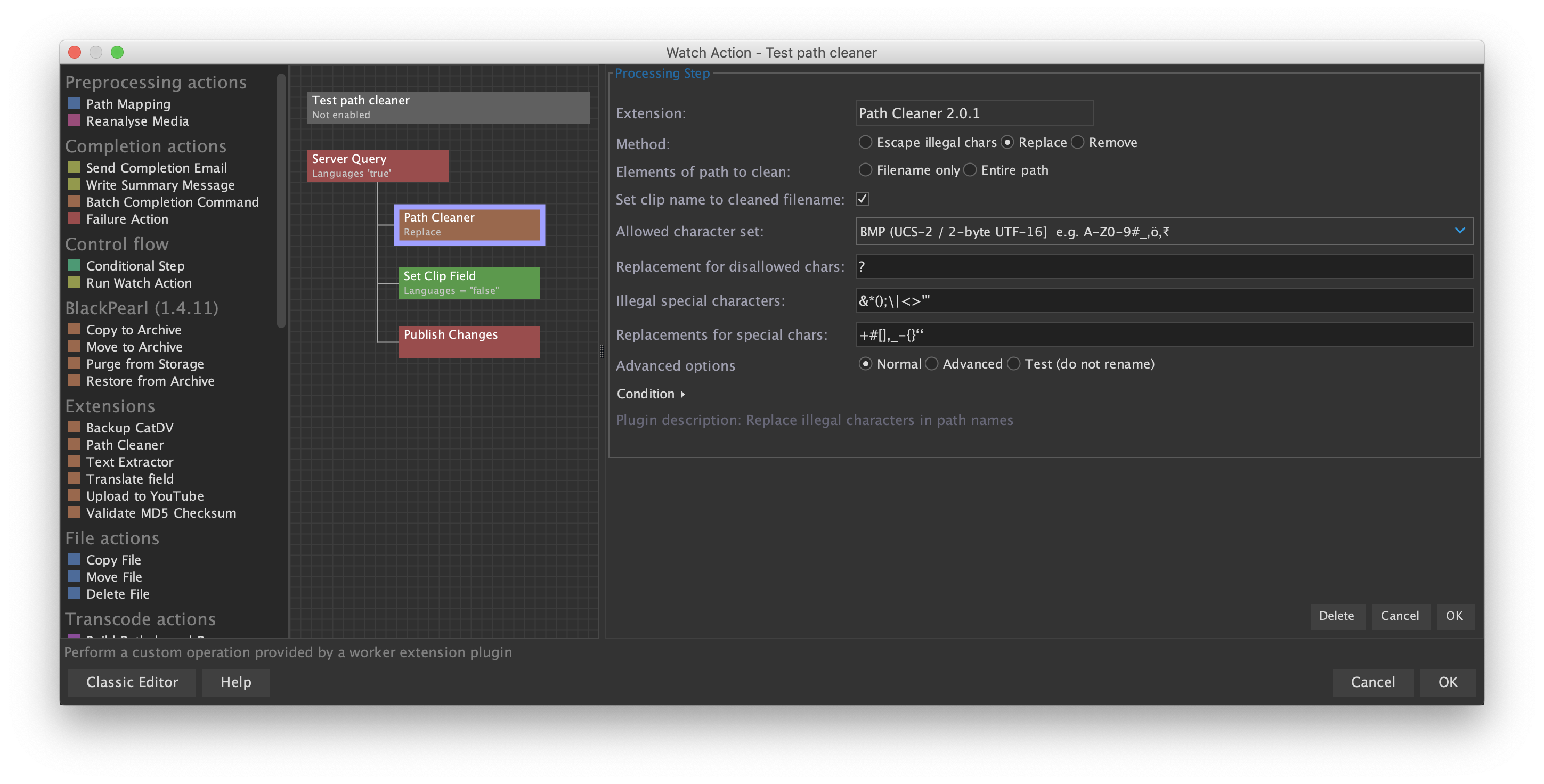
Method:
"Escape illegal chars" - Replaces occurrences of illegal characters with a Unicode / UTF-16 escape sequence (a numeric representation of the character)
"Replace" - replaces any illegal characters with the corresponding replacement character.
"Remove" - strips illegal characters without any replacement
Elements of path to clean:
"Filename" - only the filename, e.g. rename "a *special* folder/myfile (1).mov" to "a *special* folder/myfile [1].mov"
"Entire path" - e.g. rename "a *special* folder/myfile (1).mov" to "a #special# folder/myfile [1].mov"
Set clip name to cleaned filename:
If the filename is changed following cleaning, then change the clip name to the new name. (Note that when performing a server query, the clip may previously have already been renamed to something other than the filename. In this case, it's name will be changed back to the (new) filename - but only if the file was renamed as a result of cleaning.)
Allowed character set:
Only characters in the selected character set are permitted; any others will either be replaced, escaped, or stripped out. One of:
Any
All Unicode characters are permitted - no characters will be replaced, other than special characters defined below.
This option is not recommended, since it permits 'Astral' characters represented by 4 bytes, such as emoticons (emojis). Although both Windows and
Mac computers now allow such characters in file names, they are poorly supported by many applications, often being displayed as 2 quite different 'random' symbols, or causing application failure.
BMP (UCS-2 / 2-byte UTF-16]
Only characters in the 'Basic Multilingual Plane', which broadly corresponds to those that can be represented with 2 bytes in the UTF-16 character set, are allowed. This includes characters such as Chinese and other symbols; it is now widely supported in file systems, but not by some applications.
The most problematic 'astral' characters will be replaced or stripped.
ASCII Extended [20-FF]
Only allows characters that are represented by a single byte. This is generally very safe, although it does include accented characters such as 'ö'
ASCII [20-7F]
Only basic alphanumeric and punctuation characters are allowed.
Escape character:
The special character or characters used to prefix an escape sequence. The default for 'Unicode' sequences is 'U+', e.g. U+25CF, and for UTF is %.
Format for escape sequence:
One of
[Esc]{...} Unicode value 00 to 10FFFF
[Esc]... Unicode value 00 to 10FFFF
[Esc]x..x UTF-16, 2 or 4 bytes hexadecimal
[Esc]x..[Esc]x UTF-16, individual bytes escaped
Illegal Special Characters & Replacement Characters:
A string of additional illegal characters to search for, and their replacements. In general it is recommended not to allow any characters in filenames that are not supported across all operating systems.
If the illegal character's position in the string is past of end of the replacement characters, then the last replacement character is used - for example,
replace "&*();|<>" with "+_" will replace & with +, and all other special characters with _
Advanced
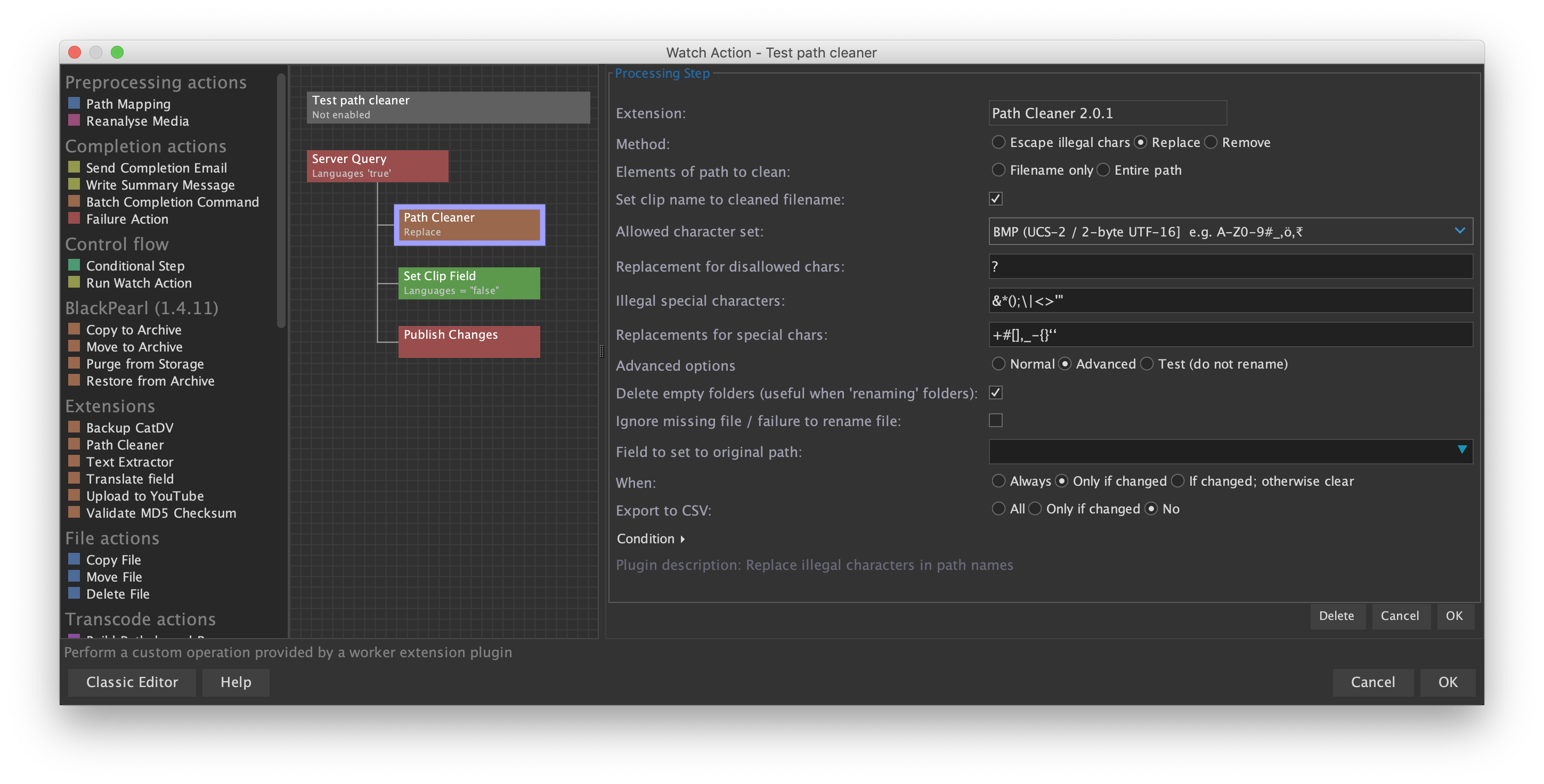
Delete empty folders:
When renaming folders, only the file being processed is actually renamed; other files may remain inside the original folder. For example, if the Worker is processing 'myfile' in the following folder, and is set to replace '*' with '#'
*bad* folder/myfile
*bad* folder/anotherfile
will result in
#bad# folder/myfile
*bad* folder/anotherfile
This can result in an empty 'bad' folder when the last file is moved. Set this option to prune any empty folders after renaming.
Ignore missing file / failure to rename file:
It is generally desirable for a job to fail if such an error occurs; this option is useful during batch processing if you want the worker to continue processing remaining files following an error.
Field to set to original path:
Select a field to populate with the original path or filename. You can choose whether to always set the field; only if the file has been renamed; or only if
it has been renamed, but otherwise set it to blank.
Test
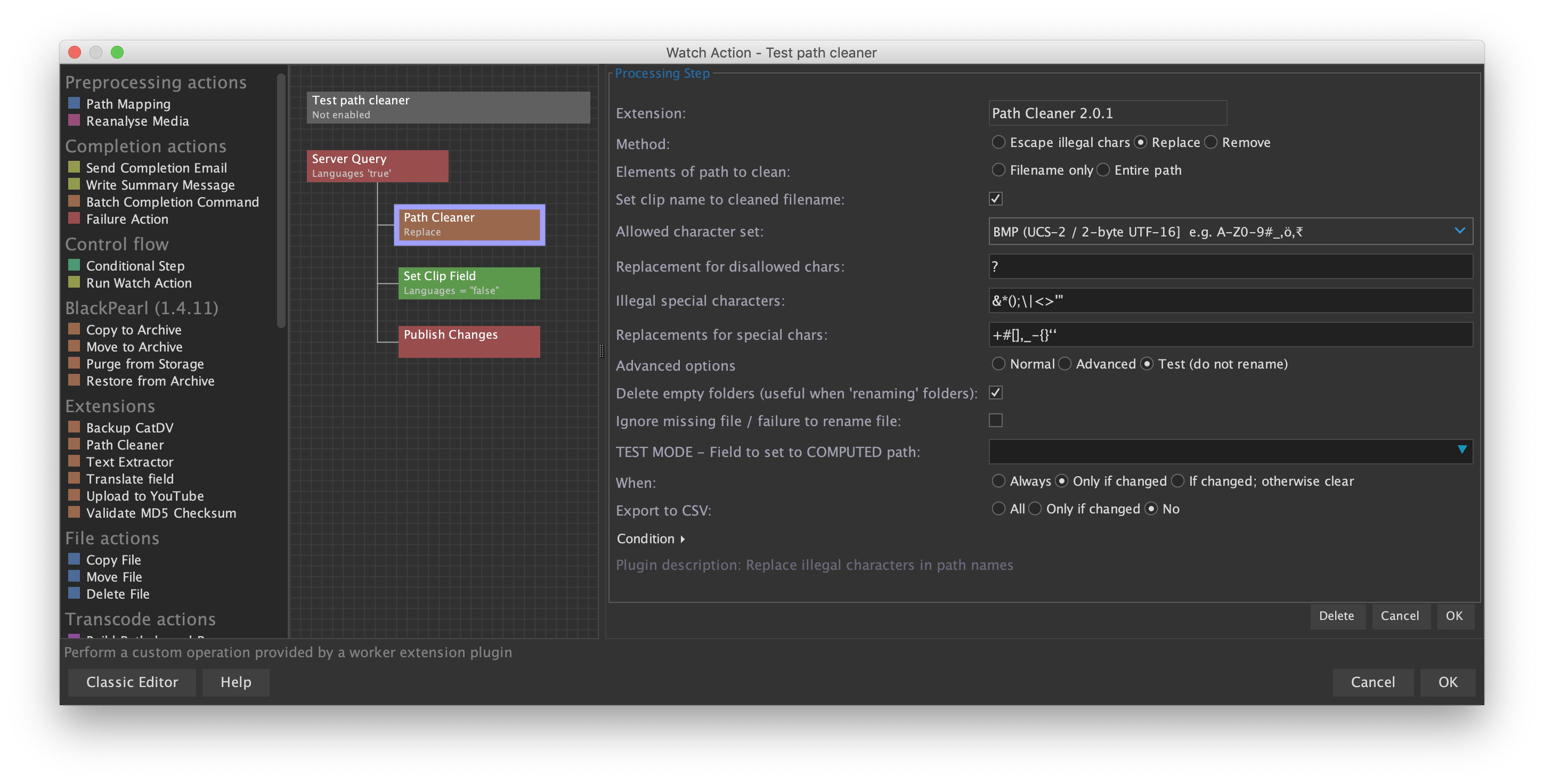
In test mode the worker plugin will not rename any clips or files, but instead shows what clips WOULD be affected. You can either set a clip field to the computed new filename, and/or export all filenames to be cleaned to a CSV file for analysis in a spreadsheet application.
TEST MODE - Field to set to COMPUTED path:
Sets the selected field to what would be the new path or filename.
This is especially useful when running in server query mode - after running the path cleaner, you can search for clips that have a value set in this field, and check whether the Worker would behave as expected.
Export to CSV:
This can be used to analyse a file storage or CatDV catalogs, outputting the 'before' and 'after' pathnames to a csv file which can be opened in a spreadsheet application.
`
Sep 2020
