Configuration
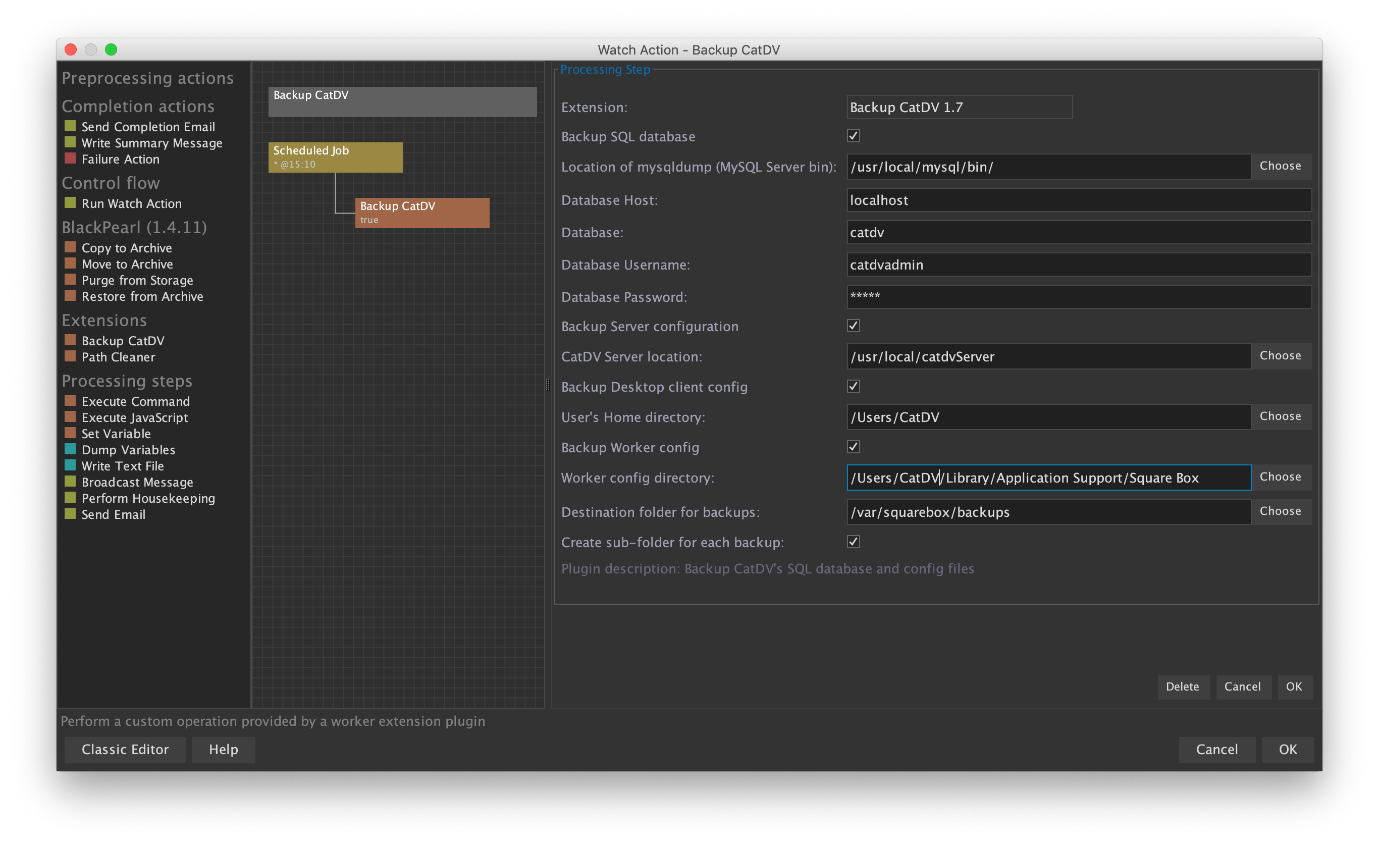
Location of mysqldump (MySQL Server bin)
A folder containing an executable mysqldump[.exe]
default: /usr/local/mysql/bin
Under Windows this will be something like: C:\Program Files\MySQL\MySQL Server 7.4\bin
Database Host:
The IP address or hostname where the database is installed
default: localhost
Database
The database name, as configured on the Database tab of the Server ControlPanel
default: catdv
Database Username
A user with the following permissions on the database:
SELECT,INSERT,UPDATE,DELETE,CREATE TEMPORARY TABLES,LOCK TABLES
NB. The user must be permitted to log in FROM THIS MACHINE (The Worker Service)
default: catdvadmin
Database Password
As set for the user
Server Configuration
CatDV Server location
default: /usr/local/catdvServer
Under Windows this will be something like: C:\Program Files\Square Box\CatDV Server
Desktop client config
User's Home directory
On Mac OS, this folder is expected to contain a subfolder /Library/Preferences, which contains the file CatDV Preferences
On Windows, this is the folder that contains catdv.prefs
default: /Users/CatDVUser
Worker config
Worker config directory
The folder containing worker.xml and either workset.xml or workset.db
default: /Library/Application Support/CatDV Worker
Depending on installation, this may be
/Users/MyUser/Library/Application Support/Square Box
On Windows this will be something like
C:\Users\MyUser\AppData\Local\Square Box or C:\ProgramData\Square Box\CatDV Worker
Backup destination
Destination folder for backups
Can be any folder writable by the Worker. It is recommended to to locate this on a different physical volume from any of the volumes from which files are being backed up!
default: /var/squarebox/backups
Create sub-folder for each backup
If set, the worker creates a sub-folder with the current timestamp, and copies/creates backup files inside that.
Otherwise, the worker appends the current timestamp to each filename, and copies directly into the destination folder
default: true
Sep 2020
