Debugging tips
To diagnose problems with the segment exporter you can use feature code SEGKEEP to keep the intermediate files in the .$$$ working directory (normally they are deleted as soon as they are no longer needed or if the export fails).
You can also use the Test button to preview the FFmpeg command line and other steps, but note that this isn’t 100% accurate in every single case as it’s implemented separately in SegmentExporter.previewCommandLine() and doesn’t implement all the logic for every possible code path.
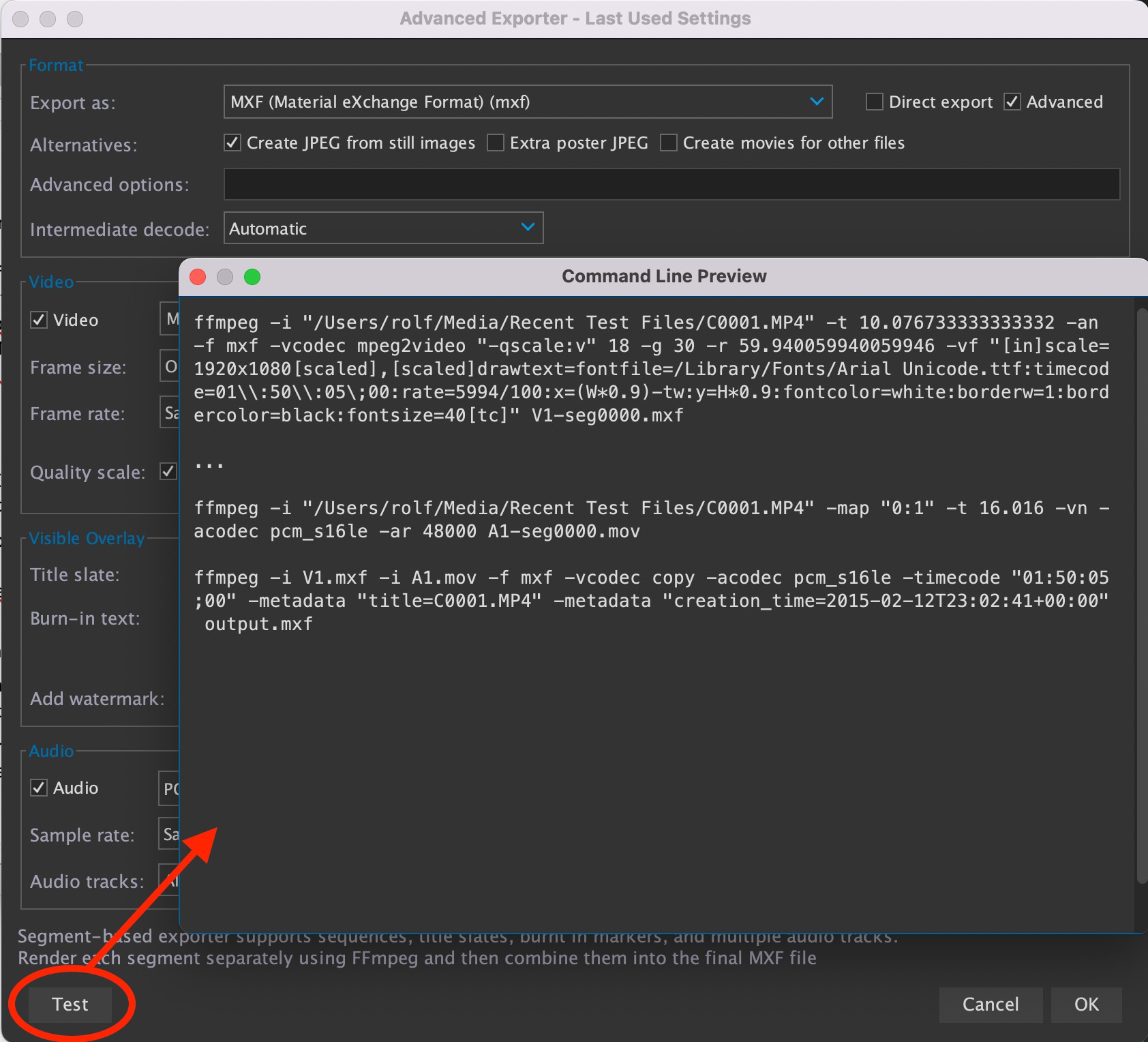
To definitively see the FFmpeg options which are being used look at the error log which includes all the FFmpeg command lines (and the corresponding FFmpeg output).
If there are problems you can copy and paste the command to a terminal window and run it manually so you can tweak the command and test the results there. It’s usually easiest to do that to get the command line right before putting any changes into code.
Remember that the worker and desktop use exactly the same core CatDV engine code and it’s much easier to test and debug things in the desktop app.
